Understand the benefits of auto-updating lists in GetroConnect for maintaining current and accurate data.

As a busy VC, your network is constantly evolving. With new talent, experts, and investors entering your orbit every day, it can be challenging to keep track of who’s who.
Your portcos depend on your expertise and network to scale their businesses. But how can they benefit from your contacts if you have no streamlined way to organize and share the right referrals at the right time?
With GetroConnect’s Auto-Updating Lists, you can create unlimited shareable subsets of your network that meet super granular parameters. As new contacts are added to your network, they’ll be automatically funneled to all relevant lists where they’re a fit.
The best part? Any recipients of your shared lists will have access to a fully up-to-date list at all times. And they can subscribe to get notified via email or Slack if anyone new gets added, helping them keep their finger on the pulse on relevant potential intros in real time.
Curious how to apply Auto-Updating Lists can help you? While the possibilities are endless, we’ve shared two specific examples below to help get your creative juices flowing.
Want to brainstorm ways to get the most out of this feature? Connect with our customer success team for a personalized consultation.
You’re a VC supporting hiring across your portfolio. One of the most frequent roles your portfolio companies hire is a first engineering hire. They look to you and your network for support and intros.
That said, you create a Top Engineering Talent list in your GetroConnect instance. You leverage filters to specify the criteria that you would use to signal someone as a top engineering candidate:
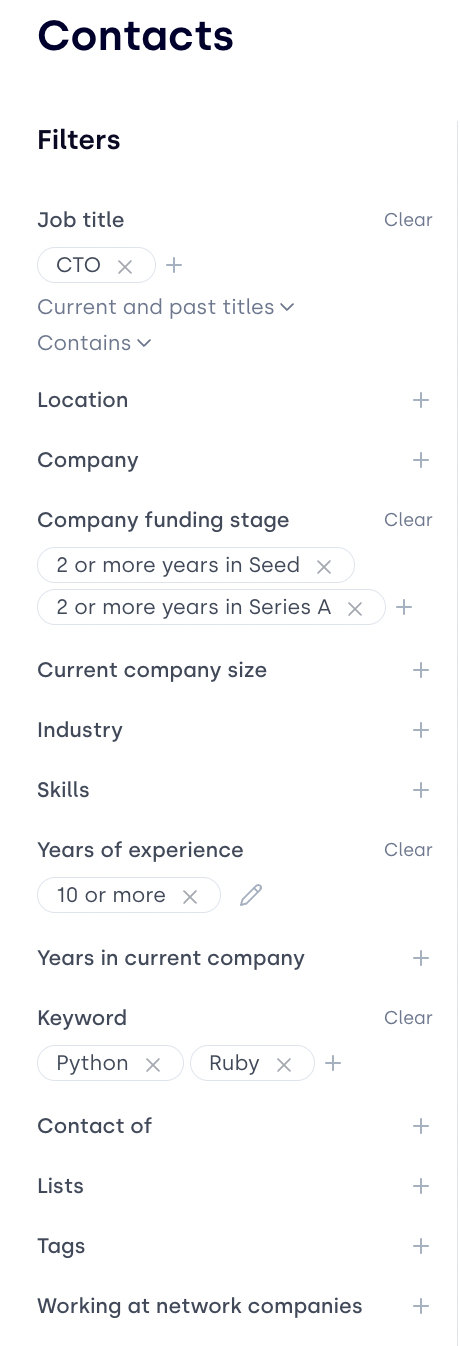
You’re a VC doing whatever it takes to support growth at your portcos. One portco in particular is building a platform for marketers at SMBs.
To support them, you create a Marketers at SMBs list to share as potential sales targets and warm intros. You use filters to pinpoint factors that would make them true sales qualified leads:

Once you’ve created your auto-updating lists, you can share them across your portfolio companies for them to view, filter, and request intros as needed.

Here are some features that make sharing lists from Getro easy as pie:

As you add Contacts to your Getro Instance (via new LinkedIn contacts, Talent Network signups, or manual uploads), any new contact that meets these specific criteria will get auto-added to relevant lists.
Not only do new contacts get auto-added, but if any of your contacts no longer meet your list criteria, they’ll get automatically removed too. This is especially valuable if you’re using these lists for sales intros to make sure your portcos don’t waste precious time chasing down leads that no longer meet their ICP.
Of course, if you’d like to manually add or remove contacts on auto-updating lists for any reason, you can do that too. And if you decide to turn off auto-updates, your list will stay intact.
Thanks to Auto-Updates, you only need to share your list once and viewers will always have the most up to date version available.
By creating and sharing an Auto-Updating contact list, you’ve now streamlined your contact management process and made it easy for your portfolio companies to benefit from your network. Great job!
Want to see how GetroConnect’s Auto-Updating Lists can transform your business intros? Click here to schedule a Demo.
Not ready for a demo? Check out our comprehensive overview of GetroConnect for VCs here.
Book a call with our team to see how you can put your network to work.